Lifehacking
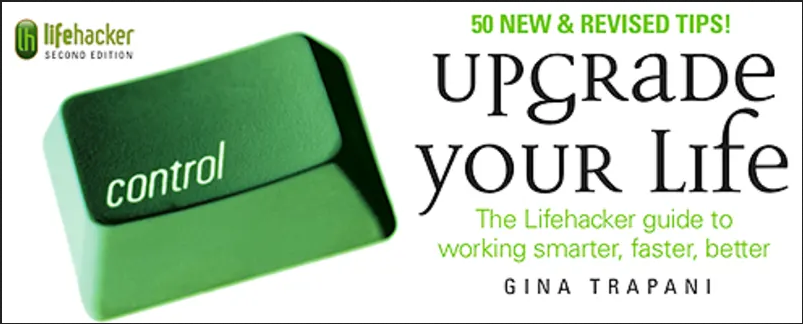
There was a phase several years back where "lifehacking" was a big thing, at least in the tech space. Lifehacker was a very popular website created and maintained by Gina Trapani, who also released several books related to the topic. They included tips and tricks on how to optimize your life and get more done.

I was all in on this concept. I bought the books, regularly visited the website, and studied and implemented many of the tips. "Lifehacks" from the book and site ranged from major projects like inbox zero, and how to build your own web server, to minor tips like how to organize your file system so that you could easily find things. Many, but not all, of the tips had a technical aspect to them.
I really enjoyed lifehacking, it took my interest in tinkering and optimizing, which I often applied to computers and electronics, and turned it on inward. The tips and tricks themselves were presented well, and Gina's enthusiasm for the subject was infectious.
In 2009 Gina left Lifehacker, which was a surprise, at least to me. And eventually I moved on to other things and stopped following the site. In a later interview she was asked, of all of the various tips and hacks she wrote about, what did she still use in her daily life? Her answer was that she still used a technique she wrote about for how to tie headphone cords in such a way that the won't get tangled up in your pocket. I thought this was a very honest answer on her part—and funny too—because I still remember and regularly use that technique.
There are two other tips that I still regularly use, the pomodoro technique, and the humble to-do list. The pomodoro technique is simply the use of a timer to help you focus. The standard method involves setting a timer for 20 - 25 minutes—or however long you can reasonable stay focused on a task—and for that length of time you stay heads-down on that task. After the timer finishes you take a short break, usually for between five and ten minutes. You can use that time to get up and move around, surf the internet or do whatever you like. After the ten minute timer goes off you repeat the whole process. There's a fair bit of research behind this technique, and of all of the learning and productivity books I've read this technique continues to come up.

I'm not religious about using a pomodoro timer, but there are periods of time where I notice that I'm having trouble focusing, or find that I'm actively avoiding a task that I don't want to do. That's when I bring up a timer and, within two or three cycles, I find that I'm keyed in to my task and working productively.
The simple to-do list is another thing I use as needed. When used properly I would also put kanban and Trello-type boards into this category. In it's simplest form It's just jotting down the 3 or so things that I'd like to get done that day. I generally use Microsoft's To Do app because it's very simple and cross-platform, but I also find myself using paper or markdown text files as well. As with the pomodoro technique I pick up and drop lists as needed. They're most helpful when I find that I'm distracted, or when I have a lot of different tasks tumbling around in my head and need to get them out of there and on paper so that I can concentrate.
Even though, like Gina, I only took away the most basic tips from my lifehacking days, I remember that time of tweaking and optimizing very fondly. In hindsight, I can see that it was the collecting and testing and anticipation of productivity that was the fun part, and that maybe I wasn't really so invested in making myself a well-oiled productivity machine.